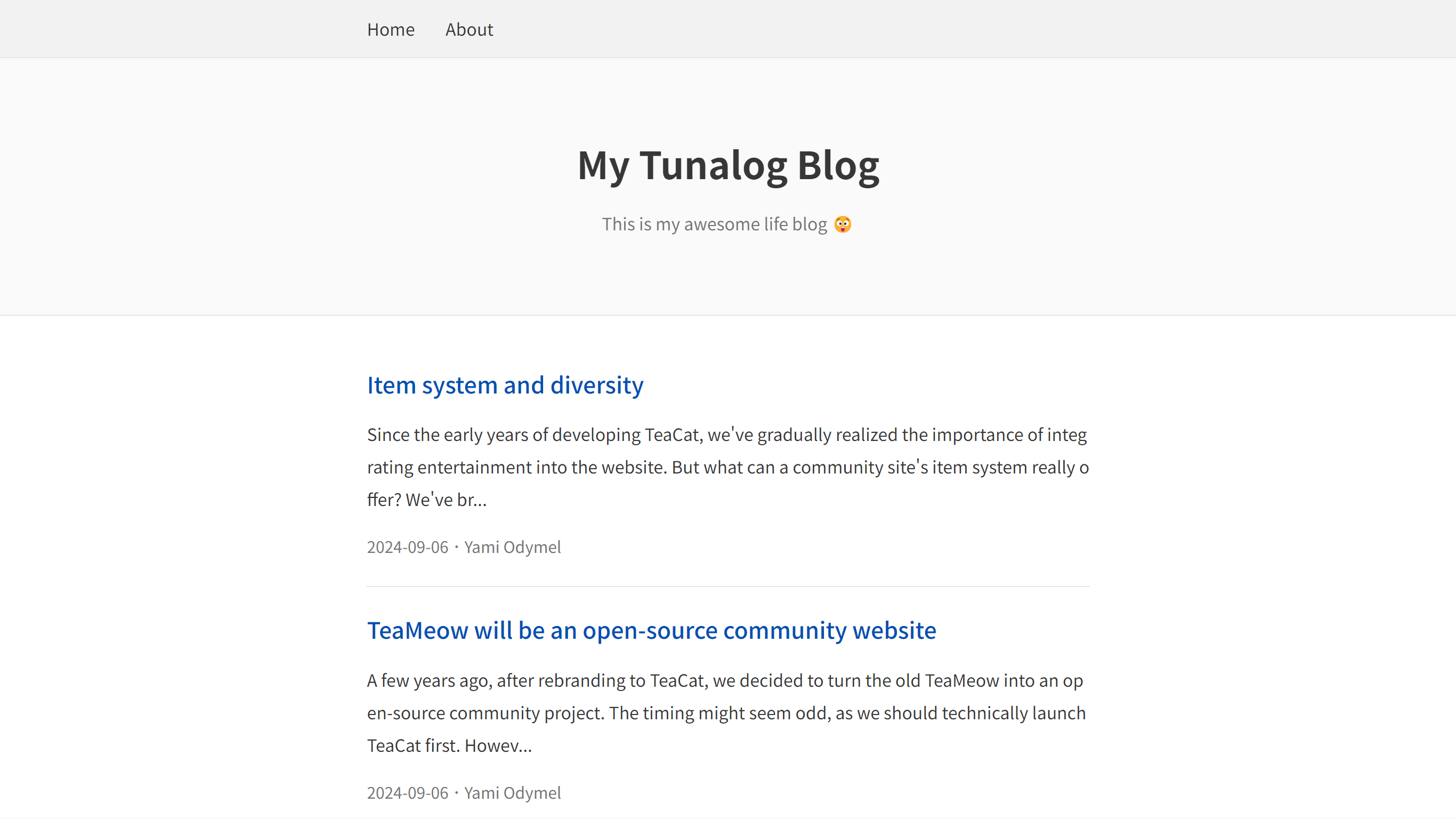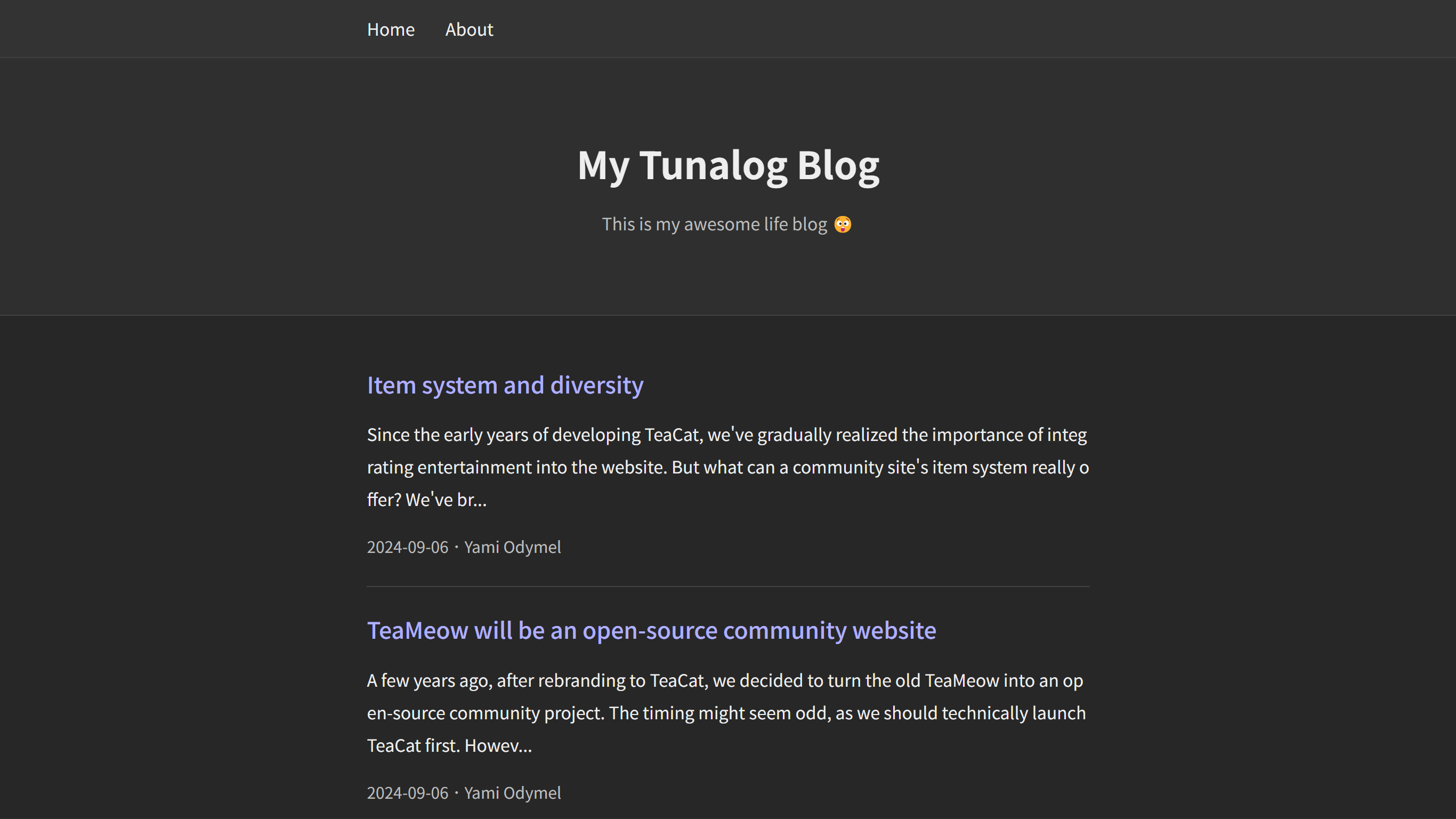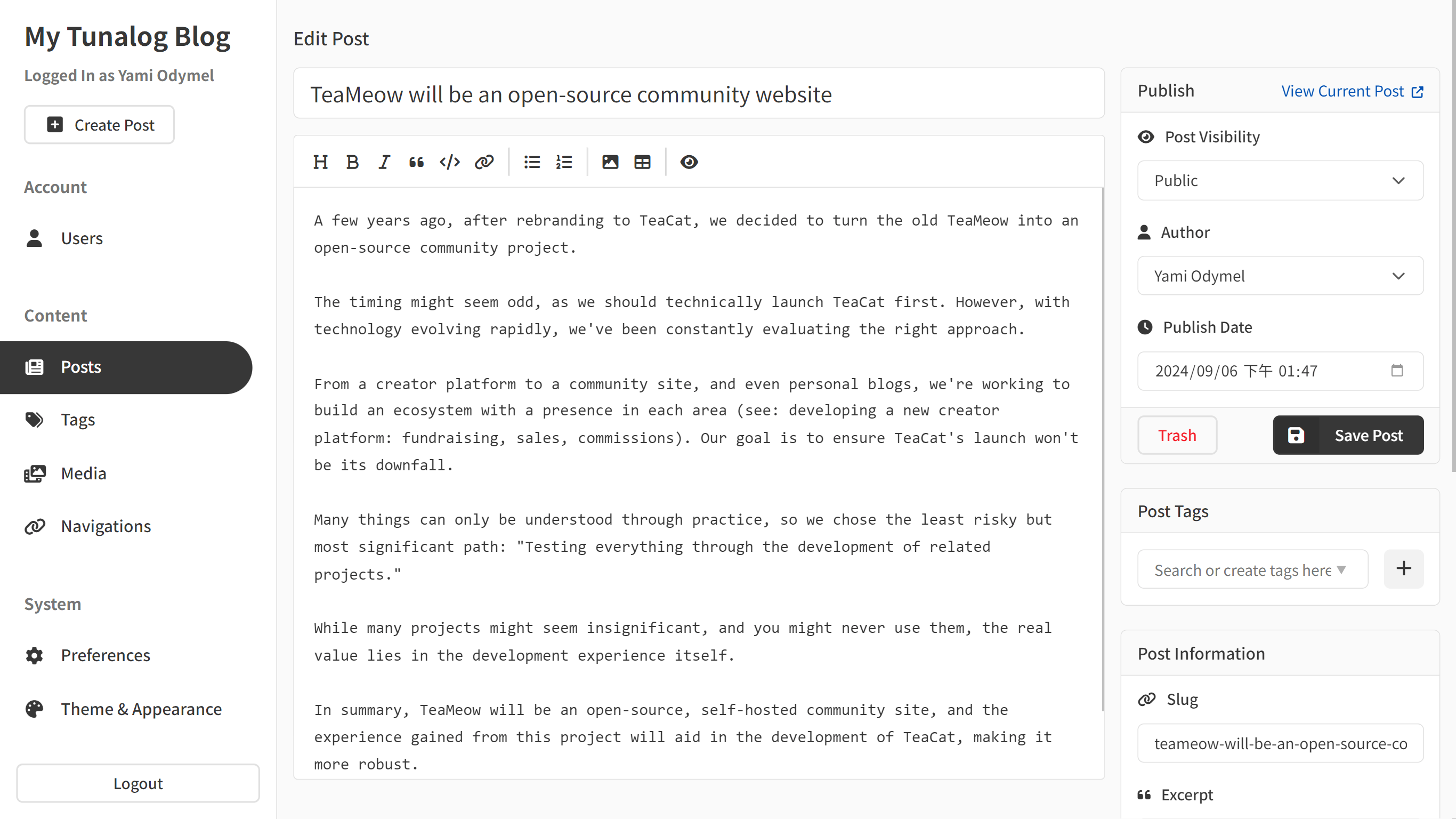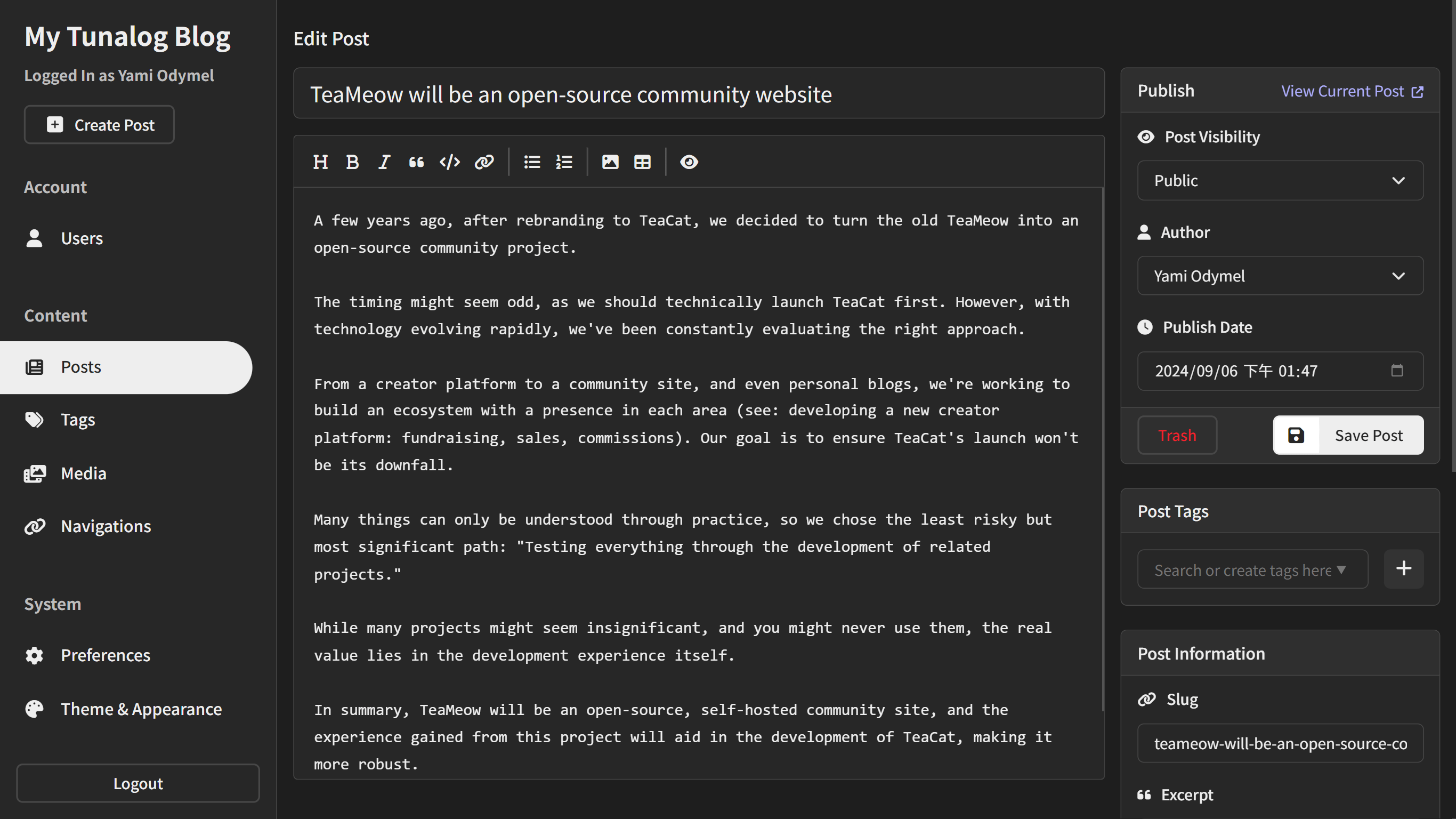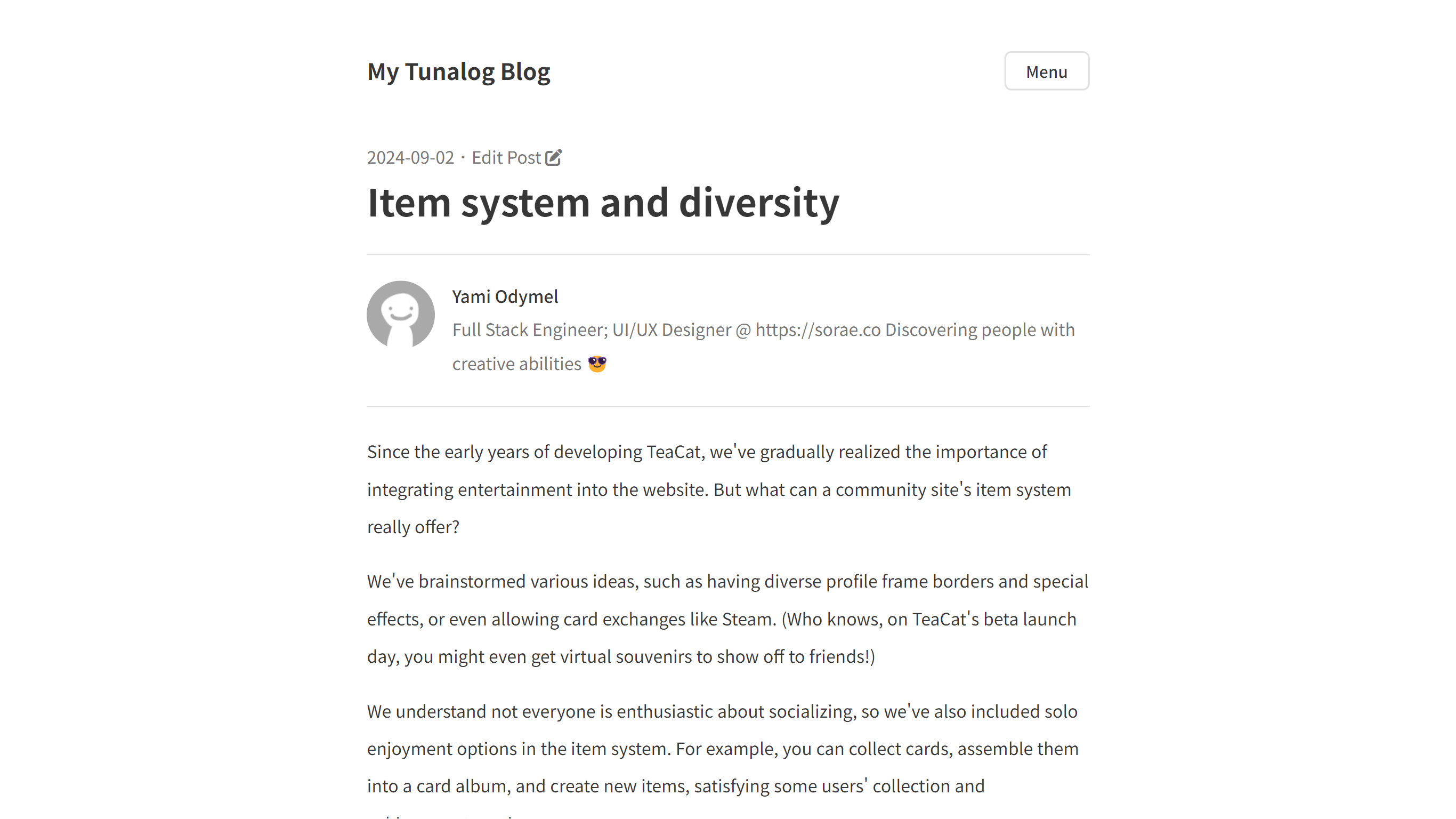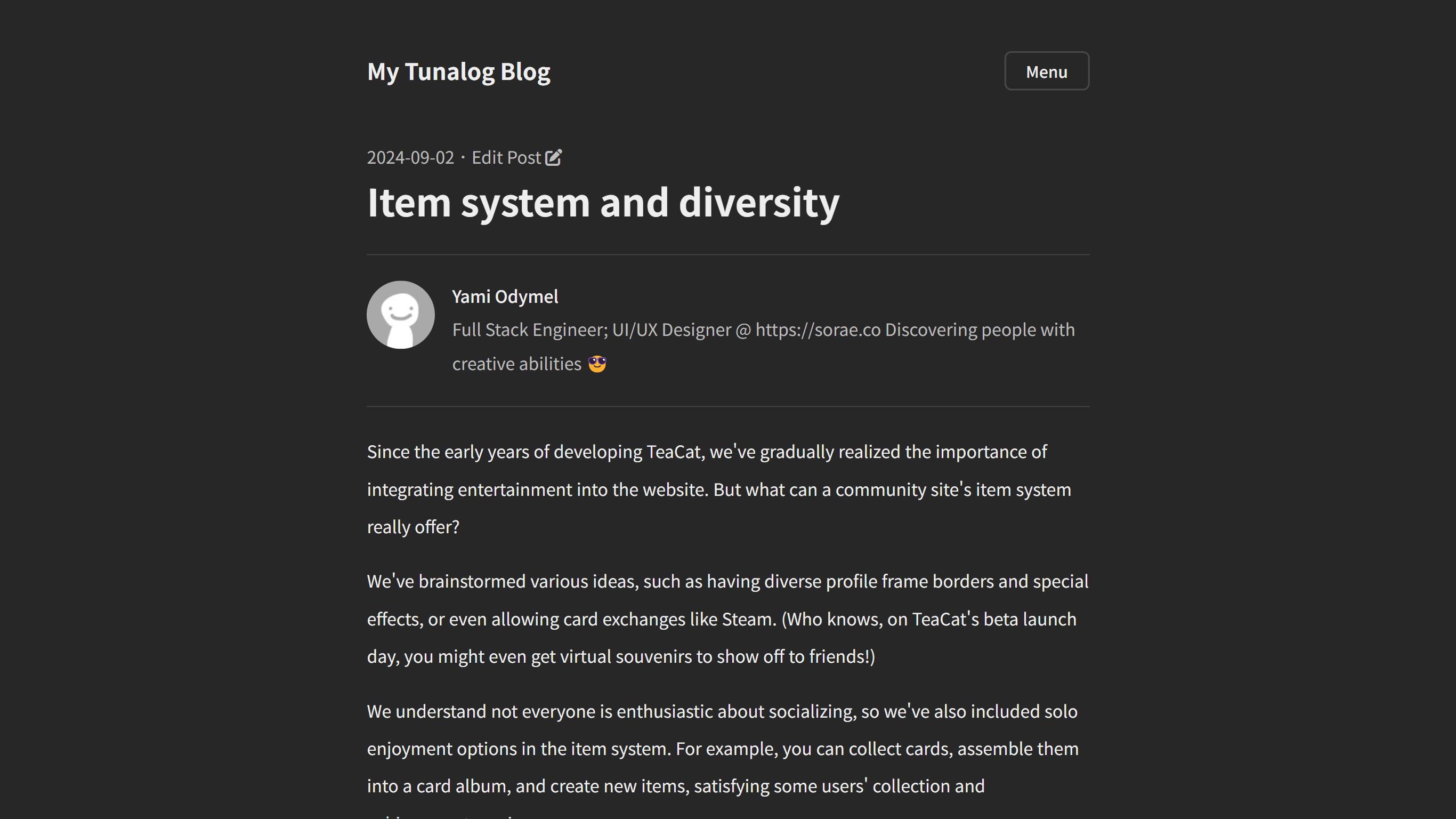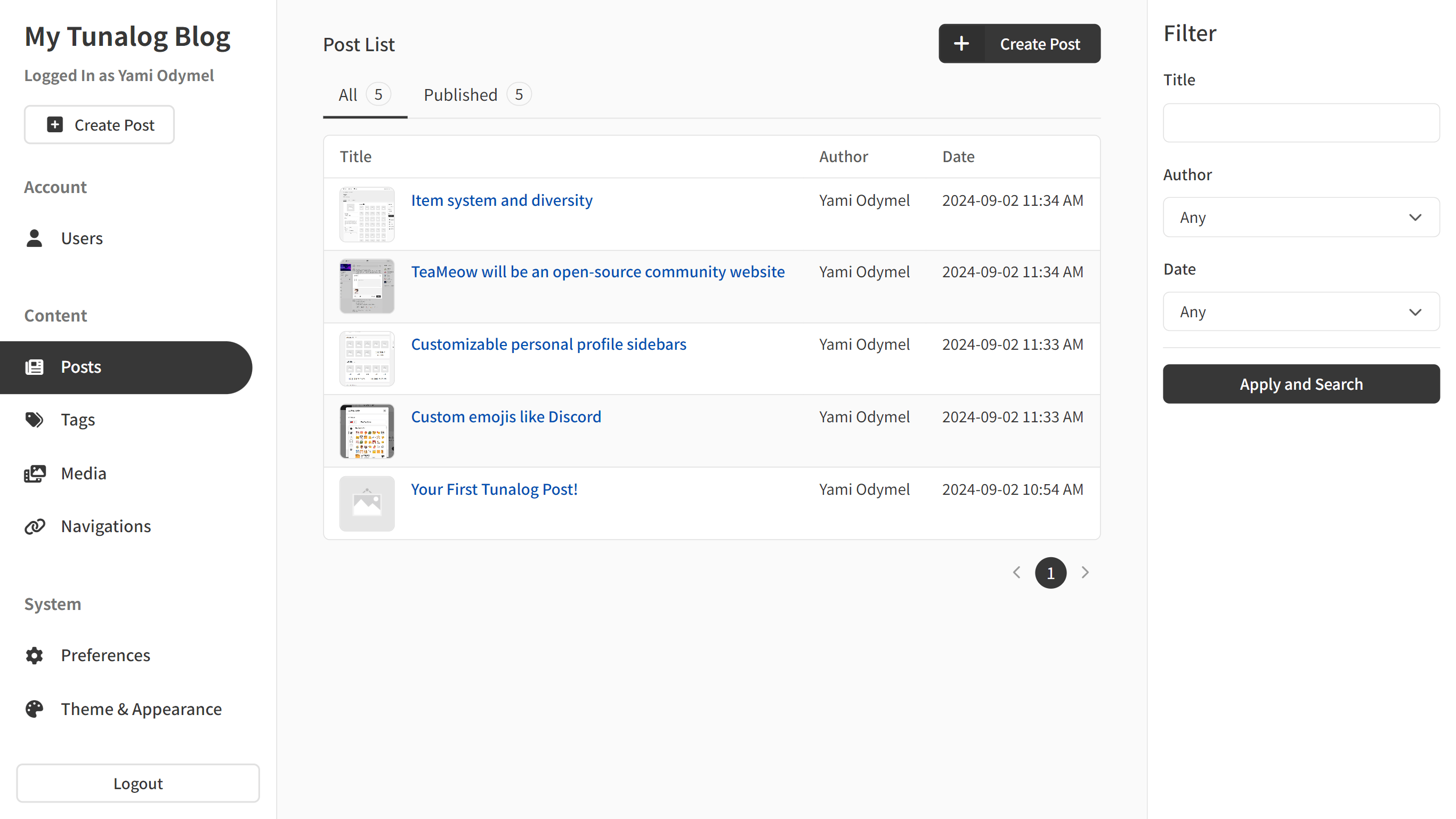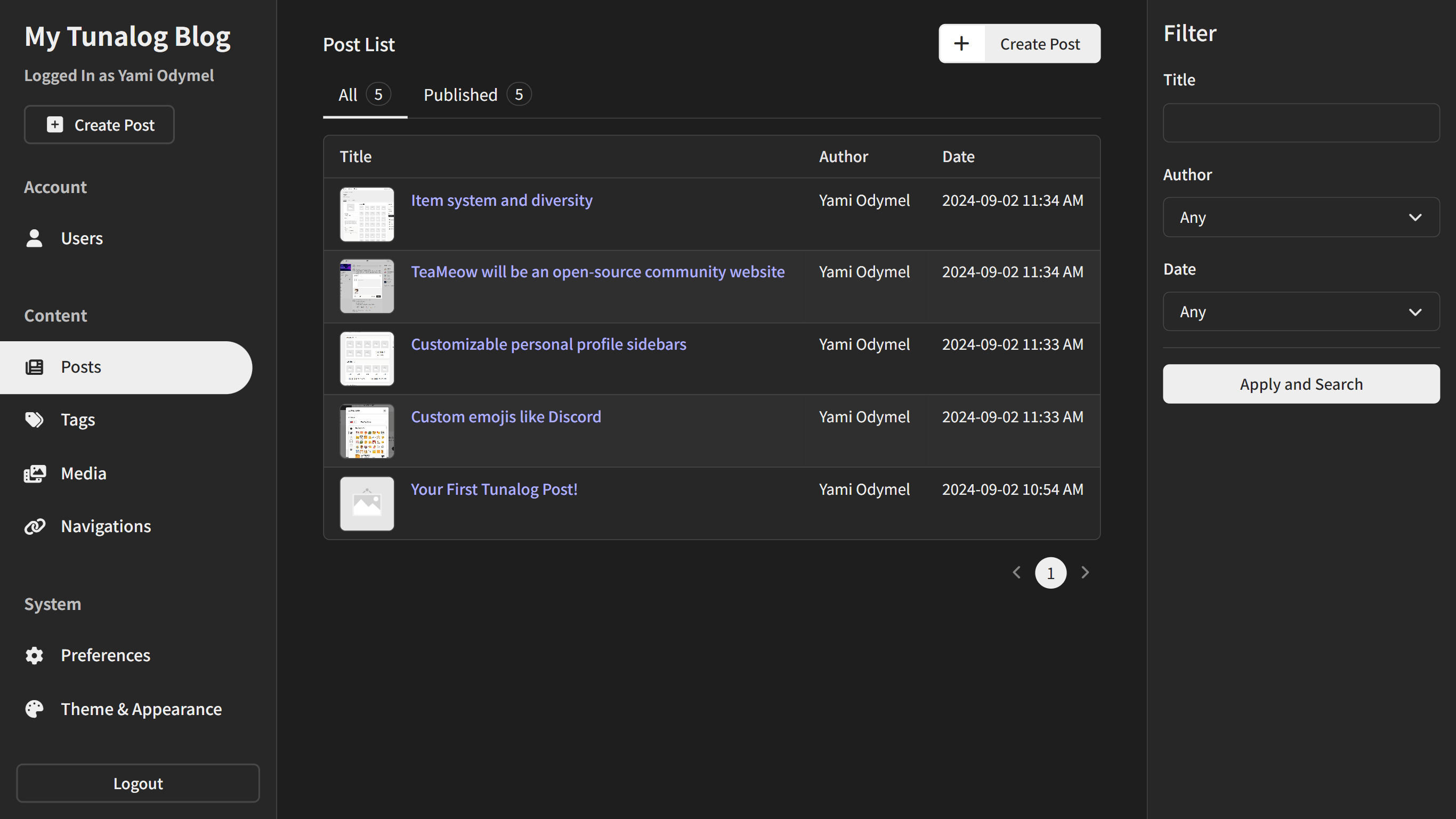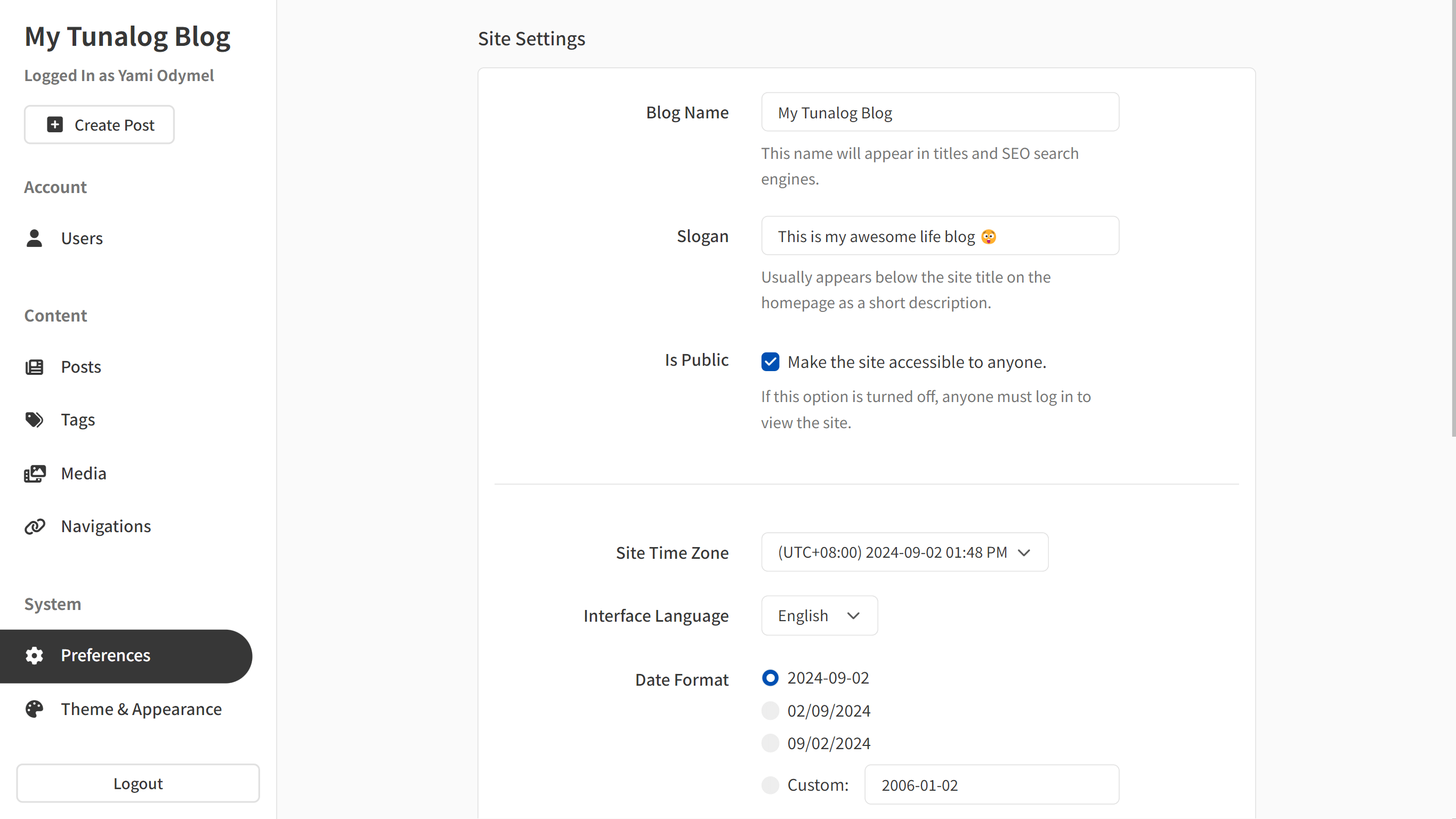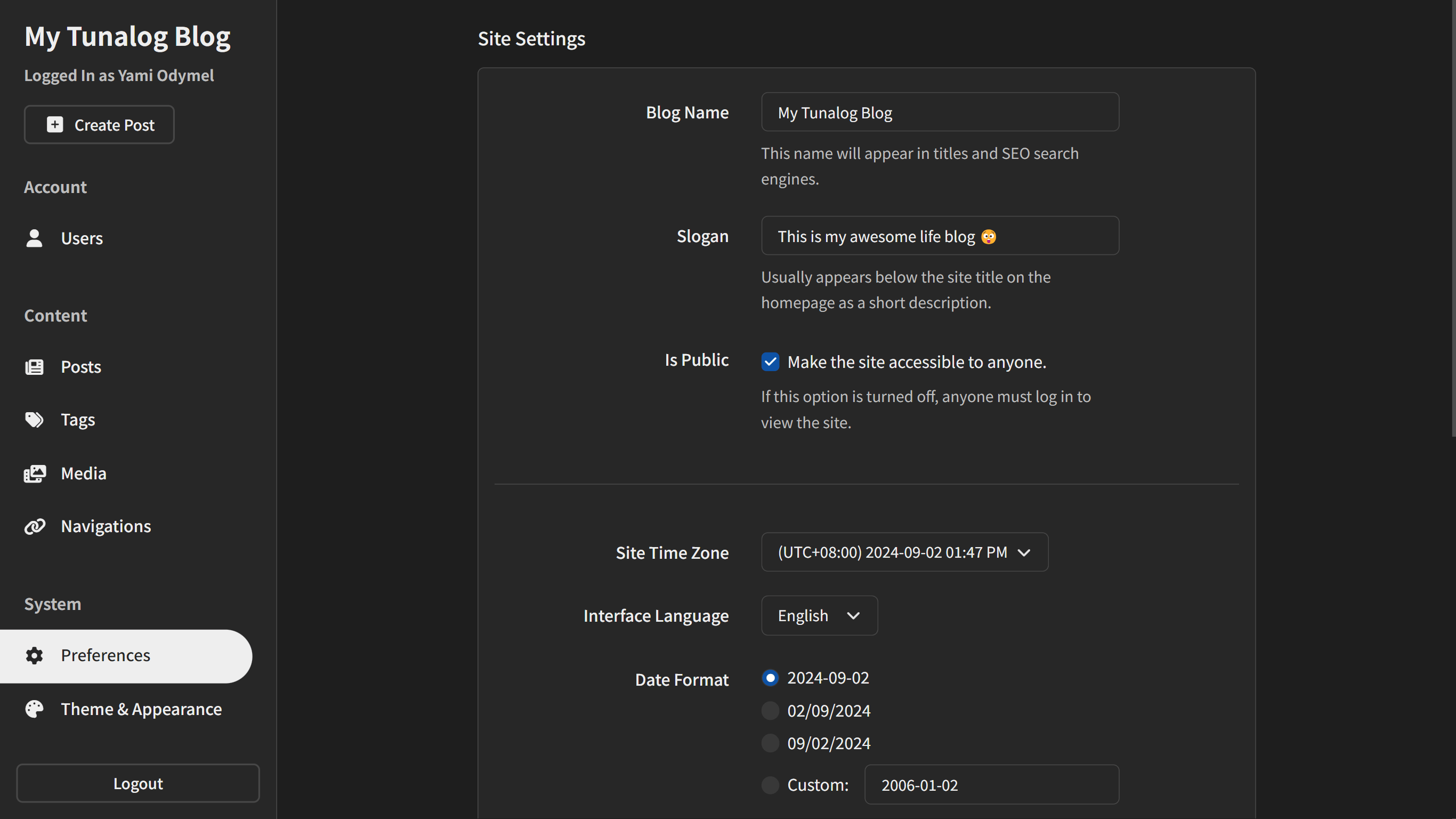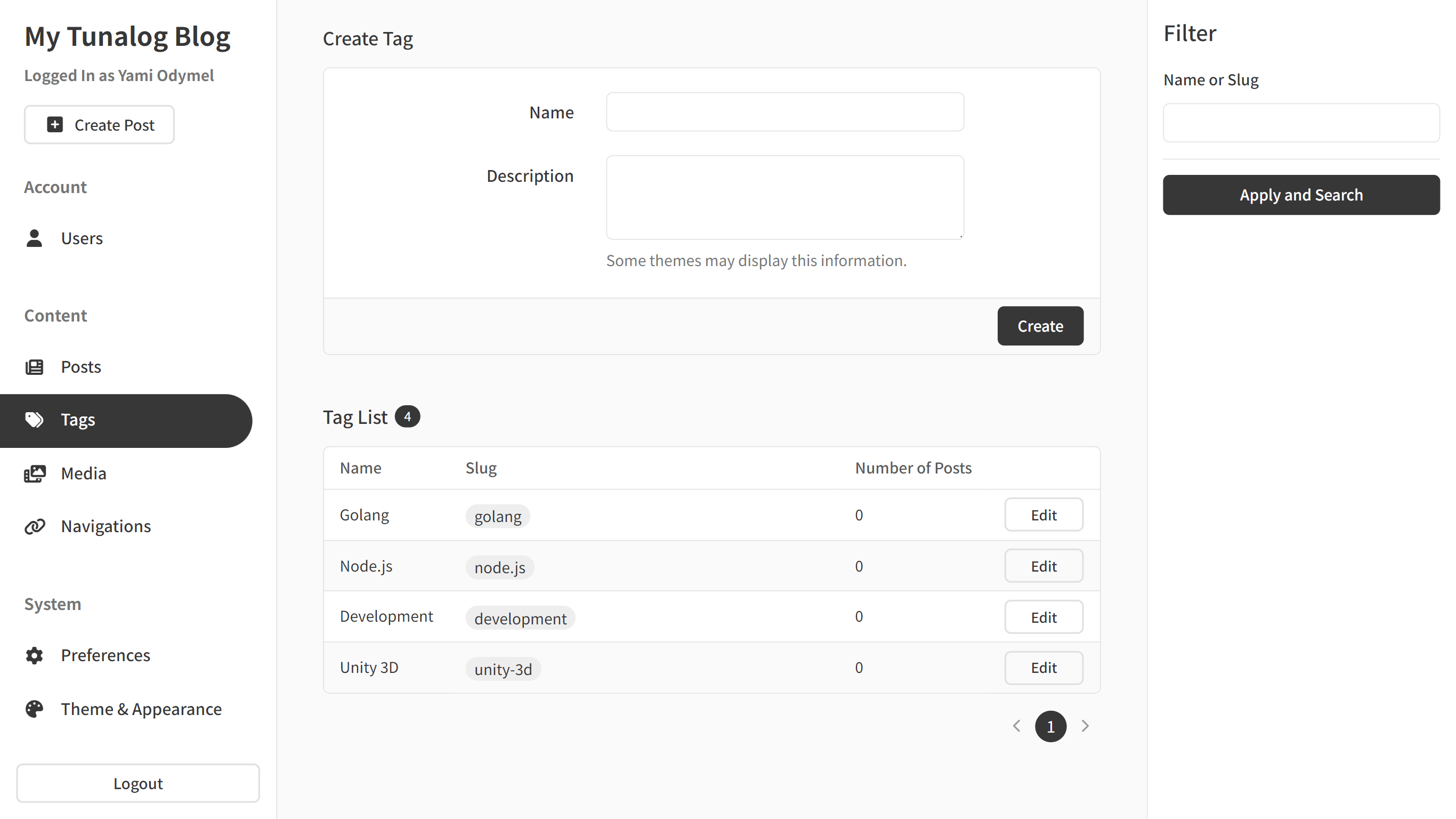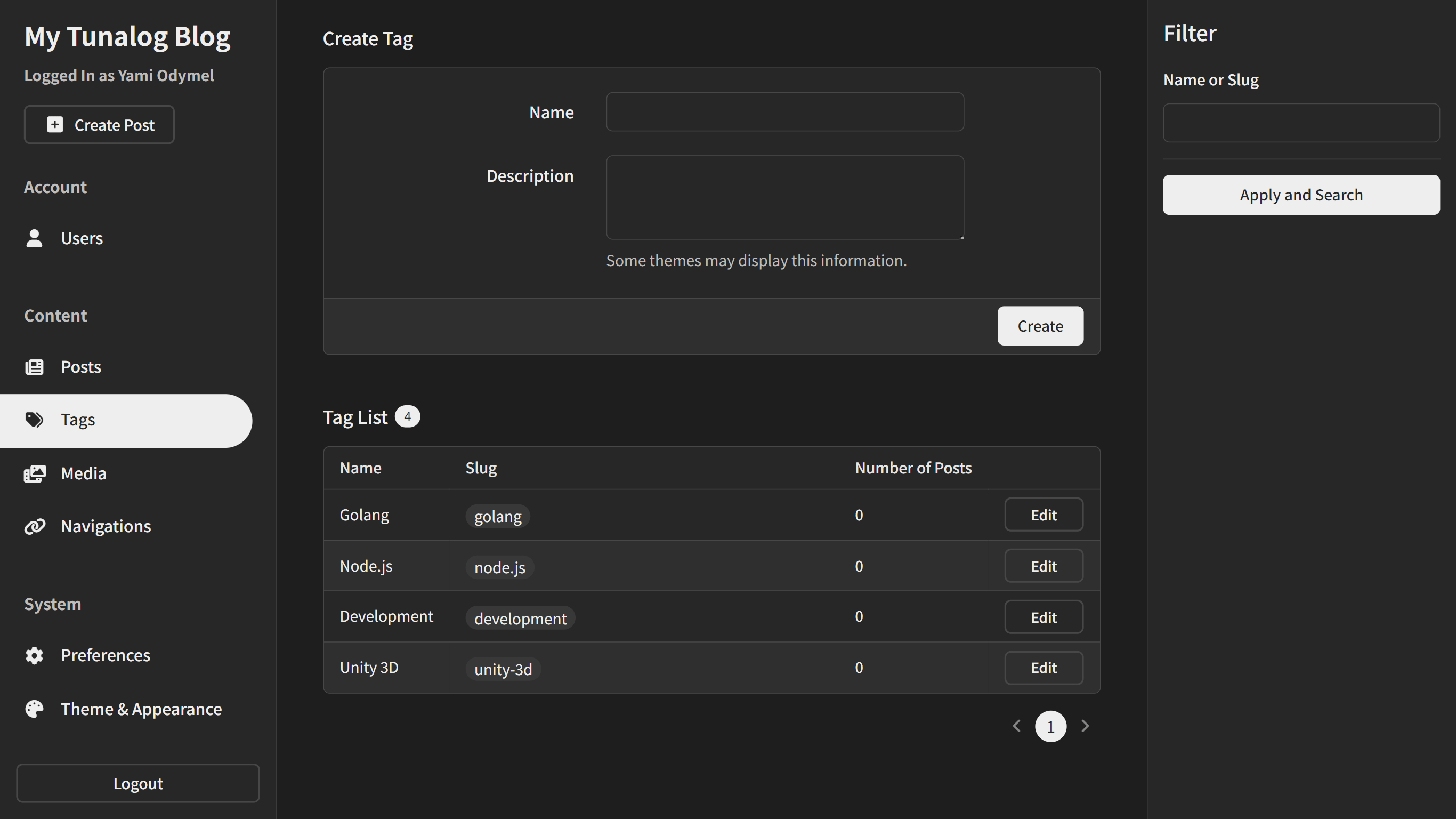Tunalog is a no-installation,
easy-to-use blogging system written in Go.
easy-to-use blogging system written in Go.
And, it's open-source software 🥳
Download and try it now!
Tunalog can run on many operating systems. You can also visit the GitHub Releases page for different architectures (e.g., x86, x64, or ARM).
Download the latest Tunalog from GitHub:
$ wget -c https://github.com/caris-events/tunalog/releases/latest/download/tunalog_linux_x64
Run the downloaded main program:
$ ./tunalog_linux_x64
(Or launch with the -p :8123 argument to change the port)
Open your browser and go to http://localhost:8080 to
start using it.
Download the latest Tunalog from GitHub:
Click here to download
Double-click the downloaded tunalog_windows_x64.exe file to run.
(Or launch with the -p :8123 argument to change the port)
Open your browser and go to http://localhost:8080 to
start using it.
Download the latest Tunalog from GitHub:
$ wget -c https://github.com/caris-events/tunalog/releases/latest/download/tunalog_macos_arm64
Run the downloaded main program:
$ ./tunalog_macos_arm64
(Or launch with the -p :8123 argument to change the port)
Open your browser and go to http://localhost:8080 to
start using it.
Basic Blog Features
Easy Markdown editor (powered by SimpleMDE).
Basic customizable themes.
Easy to Move
Portable, Zero-configuration SQLite file database.
Uses relative URLs, so links remain valid if the domain changes.
Lightweight and Cross-Platform
Supports Linux, Windows, and macOS (including ARM).
Only 30 MiB in size and uses 32 MiB of memory while running.